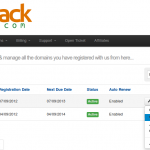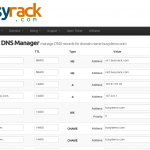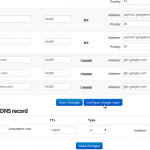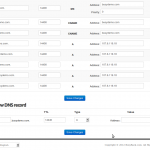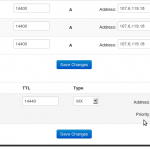cPanel DNS Manager for WHMCS
DNS Manager Rented License is only $1.66 per month
You can also purchase Lifetime License at only $79.95
new cPanel DNS Manager is fully compatible with latest WHMCS.
BusyRack cPanel DNS Manager for WHMCS is an addon module which allows customers who have only domain names without a hosting package to manage DNS zones of their domain names. It is integrated directly into WHMCS template under Domains Management area. Once client enters DNS Manager for a domain name, the module will present an option asking user to create DNS zone for the domain (if it does not exist yet). Client will be able to add/edit/delete DNS records via DNS Manager interface.
Screenshots
Features
- Automatically create Zone file for new domain name experimental. Contact us to know how to enable this.
- Configurable “default IP” for new zone file.
- Add/Update/Delete DNS Zone records and sync up with cPanel servers
- cPanel DNS Zone file standard
- Multi-language support
- One-click-button to configure Google Apps and Office 365
- Configurable by domain extensions
- Regular updates to maintain WHMCS Compatibility
- WHMCS v8.x and PHP7.4 Compatibility new
- Support multiple cPanel servers new
Requirements
- ionCube Loader v10.x
- PHP5.6 or later
- curl, mbstring PHP extension
- WHMCS v6.x or higher
- WHM account with “root” permissions to create/modify/delete DNS zones
Installation
- Unpack the module and place in into WHMCS addons directory. The directory should look like this: modules/addons/br_dnsmanager
- NOTE: for custom ClientArea template, please purchase addon installation with us, we’ll configure it for you
- Activate the addon in System Settings >> Addon Modules
- Click on Configure and enter a license key
- Configure cPanel DNS server details in Addons >> Busyrack DNS Manager
Mobile Template
Only $19.95
- Lifetime License *$19.95*
- Mobile template for WHMCS
Order Assistant
Only $1.66/month
- Rented License *$1.66/mon*
- Order Management features
Ticket Timer
Only $1.66/month
- Rented License *$1.66/mon*
- Advanced Timer features
DNS Manager
Only $1.66/month
- Rented License *$1.66/mon*
- Lifetime License *$79.95*
Ticket Filter
Only $1.66/month
- Rented License *$1.66/mon*
- Ticket Filtering features
Dropbox Backup
It’s FREE
- Create WHMCS backup and upload to Dropbox
- PRO version is available here